Kids¶
Learning
Kids and Computer Science¶
-
-
-
Visual Programming
Javascript (JS)
-
-
Rosalind – Natural algorithms with online grading
Code.org¶
Learn: https://code.org/learn
Find a local CS Class: https://code.org/learn/local
Teach: https://code.org/teach
Promote: https://code.org/promote
See also: Software Development > Everyone Codes
Hour of Code¶
Get your community involved in the Hour of Code https://hourofcode.com/us/promote
K12 CS Framework¶
The K–12 Computer Science Framework is a high-level set of guidelines that informs the development of standards, curriculum, course pathways, and professional development.
The framework can be viewed as one PDF, by grade band, by progression, and by concept:
Very many organizations and corporations have endorsed K12 CS Framework with statements of support: ACM, Apple, Amazon, Code.org, CollegeBoard, Google, Microsoft: https://k12cs.org/statements-of-support/
Core Concepts
Computing Systems
Networks and Internet
Data and Analysis
Algorithms and Programming
Impacts of Computing
Core Practices
Fostering and Inclusive Computing Culture
Collaborating Around Computing
Recognizing and Defining Computational Problems
Developing and Using Abstractions
Creating Computational Artifacts
Testing and Refining Computational Artifacts
Communicating About Computing
Family Media Plan¶
Create an AAP Family Media Plan:
Screen Free Zones
Screen Free Times
Device Curfews
Devices will charge overnight
Choose & Diversify Your Media
Co-view
Co-play
Educational
Balancing Online & Off-line Time
Manners Matter
Digital Citizenship
Cyberbullying
See also: Team Building > Golden Rule)
Safety First
Do not give out personal information online
Do not share private photos online
Review privacy settings with your children
See also: Internet Safety
Screen Time Guidelines¶
“American Academy of Pediatrics Announces New Recommendations for Children’s Media Use” https://www.aap.org/en-us/about-the-aap/aap-press-room/Pages/American-Academy-of-Pediatrics-Announces-New-Recommendations-for-Childrens-Media-Use.aspx
Ages 0-5: “Media and Young Minds” https://pediatrics.aappublications.org/content/early/2016/10/19/peds.2016-2591
The chief factor that facilitates toddlers’ learning from commercial media (starting around 15 months of age) is parents watching with them and reteaching the content.
Ages 2-5: No more than one (1) hour a day.
Ages 5-18: “Media Use in School-Aged Children and Adolescents” https://pediatrics.aappublications.org/content/early/2016/10/19/peds.2016-2592
“Children and Adolescents and Digital Media” https://pediatrics.aappublications.org/content/early/2016/10/19/peds.2016-2593
Software for Learning¶
GCompris¶
GCompris is an open source educational software suite written with Qt and Python/C and now Qt and C++/QML available on Linux, Android, Windows, MacOS, and iOS.
GCompris has activities for learning how to use a mouse
Some activities seem to be easier with an actual mouse than a trackpad
GCompris has activities for learning how to use a keyboard
Scratch Jr.¶
Scratch Jr. is version of Scratch for 5-7 year olds.
Scratch¶
Scratch is an open source visual programming language written in Javascript that runs entirely in a browser with internet access or optionally in an offline app available for Windows, MacOS, ChromeOS, Android tablets, and Linux.
Many Code.org exercises (including Dance Party) are Scratch projects.
You can optionally view the Javascript code created by dragging scratch blocks into place.
Create a new Scratch Project with the Get Started tutorial: https://scratch.mit.edu/projects/editor/?tutorial=getStarted
Create a new Scratch Project with the Get Started tutorial: https://scratch.mit.edu/projects/editor/
Scratch Desktop app: https://scratch.mit.edu/download
Scratch Desktop app for Linux: https://scratux.org/
EduBlocks¶
EduBlocks is a web-based coding environment like Scratch but with Python and optionally text code instead of block code.
As with Python, you must import modules first with EduBlocks.
EduBlocks supports various Python standard library modules like random and turtle:
from turtle import * turtle = Turtle() screen = Screen() screen.bgcolor(0,0,0) turtle.speed(2) turtle.color('red') turtle.forward(10); turtle.right(90); turtle.forward(10)
EduBlocks Curriculum: https://curriculum.edublocks.org/
Grasshopper¶
Grasshopper was a free app by Code with Google for learning how to code in Javascript.
Grasshopper curriculum: https://grasshopper.app/curriculum/
Grasshopper glossary: https://grasshopper.app/glossary/
Sugar¶
Sugar is an open source educational software suite originally written for the OLPC (One Laptop Per Child) program that’s written in Python with GTK.
There’s a web-based version of sugar: https://try.sugarizer.org/
There’s a bootable USB stick version of Sugar called “Sugar on a Stick”: https://wiki.sugarlabs.org/go/Sugar_on_a_Stick/Installation
Sugar packages are in the Fedora, Debian, and Ubuntu package repositories
Sugar works on a $35 Raspberry Pi 3b+ ARM computer: https://sugarlabs.org/sugar-for-raspberry-pi/
ABC Mouse¶
ABC Mouse is a reading, math, and social studies curriculum with a monthly subscription with apps for phone, tablet, and computer.
Ages 2-8
ABC Mouse sponsors PBS Kids
Khan Academy Kids¶
Khan Academy Kids is an app for kids from TODO years
There are also some Early Math exercises on regular Khan Academy:
Khan Academy¶
Khan Academy has SAT, MCAT, GMAT, IIT-JEE, NCLEX-RN, and LSAT test prep videos and exercises.
There is a map of Common Core math to Khan Academy math materials for K-8 and highschool: https://www.khanacademy.org/commoncore/map
As well as a EurekaMath/EngageNY (New York) math curriculum for 3-8 and highschcool: https://www.khanacademy.org/math/engageny
There are lots of great subjects to learn and review with Khan Academy; including a number of Advanced Placement (AP) courses:
AP Calculus, AP Statistics
AP Physics, AP Chemistry, AP Biology
AP World History, AP US History, AP US Government, AP Art History
AP Microeconomics, AP Macroeconomics
https://www.khanacademy.org/computing
https://www.khanacademy.org/computing/computers-and-internet – Digital Information, Computers, The Internet, Online Data Security (see also: Internet Safety), Computing Innovations
https://www.khanacademy.org/computing/computer-programming – Computer Programming (see also: Software Development)
https://www.khanacademy.org/computing/ap-computer-science-principles – AP Computer Science Principles
https://www.khanacademy.org/computing/pixar – Pixar in a Box
Pixar in a Box is a behind-the-scenes look at how Pixar artists do their jobs. You will be able to animate bouncing balls, build a swarm of robots, and make virtual fireworks explode. The subjects you learn in school — math, science, computer science, and humanities — are used every day to create amazing movies at Pixar.
https://www.khanacademy.org/computing/computer-science – Computer Science
Algorithms
Cryptography
https://www.khanacademy.org/hourofcode (Code.org)
All Khan Academy content is Creative Commons BY-NC-SA licensed.
It is perfectly okay to use Khan Academy content in schools and universities.
Khan Academy SAT prep¶
Khan Academy has free Test Prep questions and videos for SAT, MCAT, LSAT, NCLEX-RN.
YouTube Kids¶
Google Family Link¶
App limits, screen time limits, device bedtime, content filters
Block or allow certain sites
Create account for kids under 13
Android 7.0+*
Amazon FreeTime¶
“Amazon FreeTime Unlimited is an all-in-one subscription for kids that offers unlimited access to thousands of kid-friendly books, movies, TV shows, educational apps, and games.”
App limits, screen time limits, device bedtime, content filters
Offline access
No social media, no in-app purchases
There’s a kids version of the Kindle Fire tablets that has a case
There are third-party cases with a handle and a stand
Facebook Messenger Kids¶
Messenger Kids is a free video calling and messaging app designed for kids to connect with close friends and family from their tablet or smartphone. Kids can only connect with parent-approved contacts, which creates a more controlled environment. Group or one-on-one video calls with loved ones are more fun with interactive masks, reactions and sound effects.
Note
Facebook was originally for college students at approving colleges and universities with .edu email addresses.
Facebook is now for the whole community.
Toca Boca¶
Toca Lab: Plants¶
Toca Lab: Elements¶
Toca Life: Office¶
Toca Store¶
SimCity: BuildIt¶
SimCity: BuildIt is a city-building simulation game that teaches about civil infrastructure (fire, water, police, health, sewage, roads, public parks, property values) commodities trading, production of raw materials and goods, and opportunity cost.
Little Big Workshop¶
Little Big Workshop is a workshop business simulation game that teaches about becoming a factory tycoon.
The factory must be scaled, 1. Demand and price for products varies over time,
Workstations and machines fail,
Workers pass out for days without coffee and a break room
Workers may be obstructed due to a factory layout in need of remodeling
Workers and workstations may be idle
In order to accept a manufacturing contract, a production plan including raw materials and equipment and workstation assignments must be prepared.
Hello Engineer¶
Hello Engineer: Scrap Machines Collector is a machine building game.
NoLimits 2¶
NoLimits 2 is a 3d roller coaster design and simulation game with force vectors.
Kerbal Space Program 2¶
Kerbel Space Program 2 is a rocket building and space flight simulator game.
Juno: New Origins¶
Juno: New Origins is a rocket, car, plane, and rover simulator game.
LEGO Bricktales¶
PC Building Simulator 1¶
Microsoft MakeCode¶
Minecraft Education¶
THIS APP IS FOR SCHOOL AND ORGANIZATIONAL USE.
Minecraft Education is a game-based platform that inspires creative, inclusive learning through play. Explore blocky worlds that unlock new ways to tackle any subject or challenge.
Dive into subjects like reading, math, history, and coding with lessons and standardized curriculum designed for all
https://minecraft.makecode.com/setup/minecraft-education-edition
Press c to show the Code Builder window and then select Microsoft MakeCode
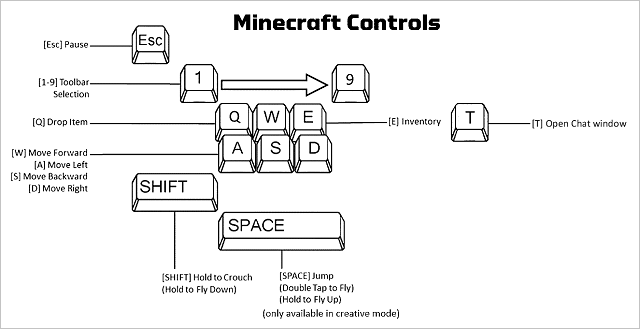
Minecraft Education Lesson Plans / tutorials: https://education.minecraft.net/en-us/resources/explore-lessons
See also: SensorCraft
Minecraft: Pi Edition¶
SensorCraft¶
Wokwi¶
TinkerCAD¶
Sweet Home 3D¶
Sweet Home 3D is an open source 2D interior design CAD application with 3D rendering.
Microsoft Flight Simulator¶
Note
To use MSFS with a keyboard, you must have a numpad. There are USB and Bluetooth External Numpads.
Constantly pressing on laptop keyboards can wear out keys that can’t be replaced without tearing down to the mainboard.
X-Plane¶
X-Plane is a flight simulator application. The X-Plane simulator is the basis for a commercial flight simulator that qualifies for flight training hours with certain crafts.
System Requirements:
X-Plane 10 Mobile:
X-Plane Development Tools:
https://www.x-plane.com/desktop/extend-it/development-tools/
WorldEditor (WED)
Plane Maker
X-Plane Plane Maker Manual:
See also:
Juno New Origins – Make vehicles, planes, helicopters, rockets
Kerbal Space Program – Make rockets and survive Kerbals
Blender – create 3d meshes and physical simulations
Human Fall Flat¶
Human Fall Flat is an escape-room style logic puzzle and controller game that supports multiple controller input.
Human Fall Flat has physics simulation.
Human Fall Flat has a sailboat simulator level.
Human Fall Flat requires you to learn how to use dual joysticks and L1/L2.
Note
The turboencabulator is a fictional machine.
The Hyperencabulator? https://www.youtube.com/watch?v=5nKk_-Lvhzo
PBS Kids¶
PBS Kids is programming for children.
There are dedicated PBS Kids TV stations in many markets.
Note
PBS Kids is supported by donations:
PBS Kids Video App¶
The PBS Kids Video app has full episodes, a live local PBS feed, and professional captions.
Sesame Street¶
Sesame Street premiered in 1969.
Sesame Street teaches counting, spelling, social skills, social inclusion, not being a grouch, and lots of things:
Daniel Tiger’s Neighborhood¶
Daniel Tiger’s Neighborhood is a Fred Rogers Company production.
Daniel Tiger teaches social skills.
Daniel Tiger for Parents¶
Songs of Daniel Tiger’s Neighborhood
Peg + Cat¶
Peg + Cat is a Fred Rogers Company production.
Peg + Cat teaches math.
Super Why¶
Super Why teaches letters, words, and reading.
Ready Jet Go!¶
Ready Jet Go! teaches science like physics and space, and interpersonal dynamics.
NASA’s Jet Propulsion Laboratory (JPL)
Wild Kratts¶
Wild Kratts teaches about animals and our environment.
What is it like to be the animals?
What are their habitats like?
What do they eat?
Odd Squad¶
Odd Squad teaches basic math and critical reasoning.
Odd Squad is a Fred Rogers Company production.
Documentaries¶
It’s important for us to understand the systems within which the systems we build survive.
Cosmos¶
Cosmos: A Personal Voyage¶
First aired on PBS in 1980
Cosmos: A Spacetime Odyssey¶
First aired on National Geographic channel in 2014
Cosmos: Possible Worlds¶
First aired on National Geographic channel in 2020
One Strange Rock¶
Blue Planet II¶
Planet Earth II¶
March of the Penguins¶
Mobile phone family plan GPS¶
Internet Safety¶
Academia created the Internet and the World Wide Web for sharing academic information; in ASCII.
Sometimes, the best thing to do is to format or totally reset a computer. Before formatting, you should backup or have already backed up important data.
OpenDNS, Google Family Link, and Amazon FreeTime are examples of family-safe internet filter services that do their best to avoid censoring the freedom of information necessary for a functioning democracy.
Sometimes there a bad things in the world that moms and dads need to know about in order to make good decisions.
Cybersecurity for all ages¶
OWASP Juice Shop¶
OWASP Juice Shop is a deliberately vulnerable web application written with Node.js.
“Pwning OWASP Juice Shop” is the official companion guide for this project. It will give you a complete overview of the vulnerabilities found in the application including hints how to spot and exploit them. In the appendix you will even find complete step-by-step solutions to every challenge.
To run the Juice Shop application on your local machine where you may have record of authorized permission to hack:
Install Docker
Run the Juice Shop Docker container:
docker run --rm --name=js -p 3000:3000 bkimminich/juice-shop # <Ctrl-C>
Open your browser to http://localhost:3000/
Read and work through the book: https://pwning.owasp-juice.shop/
Internet Privacy¶
Regardless of the language in a site’s privacy policy, assuming privacy on the internet is a bad assumption due to: legally authorized requests for information, security vulnerabilities,
Information asymmetry is an assumption that tends not to hold over time. Is quantum information ever lost?
https://en.wikipedia.org/wiki/Black_hole_information_paradox
“Why Quantum Information is Never Destroyed | [PBS] Space Time” https://www.youtube.com/watch?v=HF-9Dy6iB_4
In the US, ISPs can sell internet usage history. There was a bill specifically prohibiting such sale, which has since been cancelled by the current FCC administration.
Law, Terms of Service, and Privacy Policies define how you and your kids’ information can be used to pay for the cost of a service.
There is need to investigate the world.
There is need to keep people safe.
See: Safety Extensions
EFF (Electronic Frontiers Foundation) is generally on top of things. https://www.eff.org/
Children’s Online Privacy Protection Act¶
Content Filtering¶
Freedom of Speech
Protecting Children (from things we haven’t discussed yet)
Children’s Rights
DNS Content Filtering¶
DNS domain names are resolved to IP addresses by sending a request to and receiving a reply from a DNS nameserver.
DNS is used to lookup an IPv4 (“A record”) or an IPv6 (“AAAA record” / “quad-a record”) address (“127.0.0.1”, “::1”) for a domain name (“localhost.org”).
Most systems will attempt to lookup the IP address for a domain name from a local
/etc/hostsorC:\Windows\System32\Drivers\etc\hostsfile before sending a request to one of the DNS nameservers listed in/etc/resolv.conf.Instead of everyone regularly downloading an
/etc/hostsfile containing every domain and IP, we have DNS.DNS is an OSI Layer 7 (“application layer”) network protocol for cached distributed key-value lookup that’s just about as old as the internet.
DNS records are typically cached (stored locally) on first request: a DNS resolver cache is typically not flushed until the browser and/or operating system are restarted. DNS lookups will be served from the local cache until the DNS record TTL expires or the cache is flushed.
DNS nameserver IPs can be set on the router and/or on a particular machine.
DNS nameserver addresses can be set manually or automatically from whatever is listed in a DHCP response.
When a device connects to a network, it broadcasts a request for a DHCP server (“DHCPDiscover”). The router or gateway runs a DHCP server daemon process which replies to the DHCPDiscover request with a DHCP response (“DHCPOffer”) that contains a unique IP address for the requesting device to assign to itself, a subnet from which IP routes can be created, a gateway IP to use as the default route, one or more DNS nameserver IPs, and maybe an NTP time server address.
Typically, when a router gets a public IP from the ISP over DHCP, it also receives the ISP’s DNS nameserver IPs; which it will use by default itself and relay requests to on behalf of devices on the LAN which request DNS.
Depending on the operating system, you may need admin rights to change the DNS nameserver IPs for a given connection for a given user.
HTTP and HTTPS connections may lookup the server’s IP with DNS or connect directly to an IP (in which case no DNS resolution occurs and so no DNS content filtering can occur).
A VPN, DNS over HTTPS (DoH), and DNS over TLS (DoT) can bypass any DNS resolver configuration on the router or the device.
Many (free) wireless hotspots will not work with custom DNS resolver IPs because of the way their captive portal attempts to redirect any request for any URL to the hotspot login page.
In the US, ISPs are allowed to sell customers’ DNS usage history (regardless of the unknown age of the user(s))
There are third-party DNS services which pledge not to sell DNS usage history.
CloudFlare DNS
1.1.1.1 1.0.0.1 2606:4700:4700::1111 2606:4700:4700::1001
Google DNS
https://developers.google.com/speed/public-dns/
8.8.8.8 8.8.4.4 2001:4860:4860::8888 2001:4860:4860::8844
OpenDNS¶
The free OpenDNS FamilyShield DNS IPs are:
208.67.222.123 208.67.220.123 ::ffff:d043:de7b ::ffff:d043:dc7b
OpenDNS VIP costs $20/yr for custom whitelists and log review.
Cisco purchased OpenDNS in 2015.
You can tell whether OpenDNS is configured from: https://welcome.opendns.com/
CleanBrowsing.org DNS¶
CleanBrowsing.org is a DNS-based content filtering service with support for encrypted DNS: DNS over TLS (port 853) and DNScrypt (port 8443).
Family Filter:
185.228.168.168 185.228.169.168 2a0d:2a00:1:: 2a0d:2a00:2::
Adult Filter:
185.228.168.10 185.228.169.11 2a0d:2a00:1::1 2a0d:2a00:2::1
Security Filter:
185.228.168.9 185.228.169.9 2a0d:2a00:1::2 2a0d:2a00:2::2
Paid Custom CleanBrowsing.org costs $55/year (Families), $110/year (Small Organizations), to $220/year (Large Organizations).
Enforcing SafeSearch with DNS¶
https://www.leowkahman.com/2017/09/11/enforce-safe-search-on-google-youtube-bing/
(This is how CleanBrowsing.org DNS enforces SafeSearch, too)
Safe Search Service |
CNAME |
IPv4 |
IPv4-over-IPv6 |
|---|---|---|---|
forcesafesearch.google.com |
216.239.38.120 |
::ffff:216.239.38.120 |
|
YouTube Strict |
restrict.youtube.com |
216.239.38.120 |
::ffff:216.239.38.120 |
YouTube Moderate |
restrictmoderate.youtube.com |
216.239.38.119 |
::ffff:216.239.38.119 |
Bing |
strict.bing.com |
204.79.197.220 |
::ffff:204.79.197.220 |
DuckDuckGo |
safe.duckduckgo.com |
46.137.218.113 |
::ffff:46.137.218.113 |